You will not be productive and likely not accomplish anything important unless you learn how to manage your time. If you don’t follow a schedule you may start your day by sitting down at your desk wondering what you will do today.
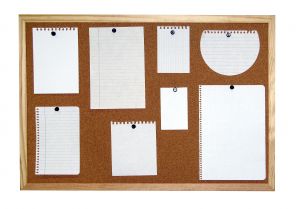
Let’s say you start with checking email and get sidetracked forgetting the world outside of your inbox exists. Then you go on Facebook to get in your social networking for the day and wind up on there for more than an hour. Then, panicked, you remember something important that needs to be done for a client. In the midst of that project another client calls and you’ve become sidetracked. It’s nearing the end of your work day and you do not have time to finish the project. You have personal commitments to attend to now, not to mention you’re starving and haven’t made time to break for lunch.
You can’t figure out how it is that you’ve been busy all day but haven’t gotten anything productive completed. You feel like there’s never enough time in the day.
Well, there will never be enough time if you continue like this. There will only ever be 24 hours. If the number of hours in a day are not going to change then you’re going to have to change your approach and learn how to manage your time.
You may already be following a schedule, but if it’s not working for you then it’s time to re-examine it. Everyone is different and you have to choose the method that works well for you.
These are the main rules for scheduling that should remain consistent no matter which method you choose:
1. You must clear your head of your to do’s. Get this list of things into some type of workable format.
2. Use a ‘master’ so you are not recreating your schedule every time. Assign blocks of time to related tasks and include personal time.
3. Prepare your schedule ahead of time. End your day by creating your list for the next day.
4. Be realistic about the time it takes to do things.
5. Minimize interruptions. Schedule client calls like appointments.
The 3 main scheduling methods to choose from are audio, visual and electronic. You can find a variety of tools at office supply retailers and online to help you with scheduling:
Audio – using a hand held recorder, you can record and manage your to do’s as they come up. Record what needs to be done each day. This works well if you’re not a note taker, do not use day planners and if you are mobile and can carry your recorder with you. You can create categories to organize your lists further and set alarms with more complex devices.
Visual – your schedule can be as simple as a paper based to do list or checklist. For more visual appeal try writing your list on a whiteboard using different colours for categories. If you like calendars you can purchase a desktop calendar, a day planner that is compact and easy to carry or print your own Printable Calendar Templates A stack of 4×6″ lined index cards with your to do’s and details can be filed and sorted in priority order within a recipe card box or photo binder.
Electronic – any of the visual methods can be used electronically with applications to manage your to do lists and synchronizing capabilities with Outlook and Google. Here you can also maintain contact information, manage your calendar and appointments and set reminders. The features and capabilities are numerous. Outlook is a great tool if you’re home office based with features to manage your email of course, calendar, contacts, create tasks, notes and reminders and organize items into categories. When working with others on projects Teamwork project management software is a great collaboration tool, tracking conversations all in one place, listing to do’s, deadlines, file sharing and time tracking.
Remember to balance your time with play and pick the method that best suits you and will keep it interesting. If you have found an effective way to manage your time, please send me the scheduling tips that work well for you. Effective time management will keep stress to a minimum.
